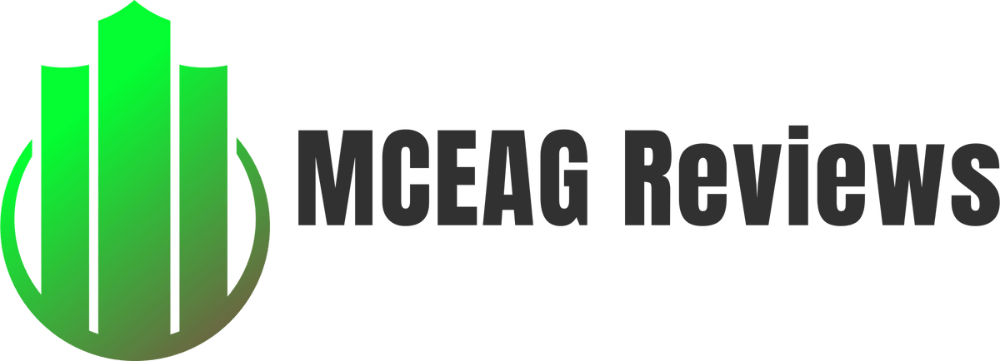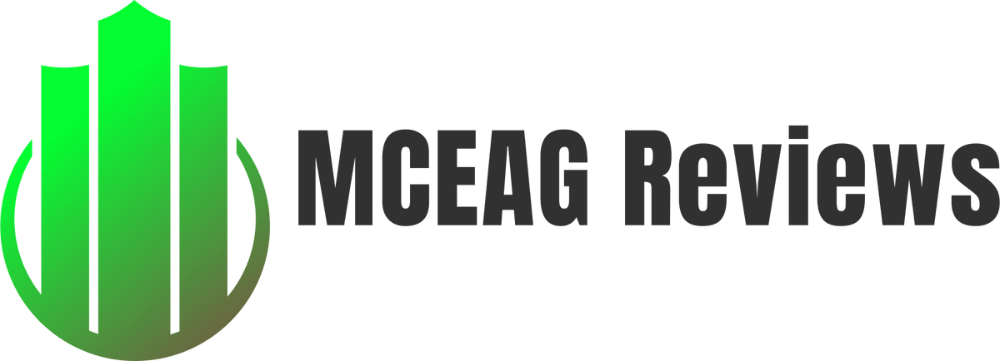In the vibrant world of digital marketing and online content creation, free AI tools for graphic design are revolutionizing how we approach visual content. For professionals and hobbyists alike, these tools open up a realm of possibilities, enabling the creation of stunning visuals without the steep costs typically associated with high-end software. Imagine transforming your raw ideas into captivating designs that engage your audience, all while keeping your budget intact.
These AI-driven tools are not just about cost savings; they are about unleashing creativity and efficiency in ways that were once thought to be the domain of expensive, professional-grade software. Whether you are looking to streamline your workflow, enhance the quality of your designs, or simply explore new artistic avenues, the right AI tools can make all the difference.
As we delve deeper into this topic, we will explore the myriad ways in which AI tools are tailored to fit the needs of graphic designers across all levels. From automated features that simplify complex tasks to scalable solutions that ensure consistency in your work, AI is here to empower you. So, let’s embark on this journey to discover how these free resources can elevate your graphic design projects, making them not only more innovative but also more accessible than ever before.
Table of Contents
What are AI Tools in Graphic Design?
The integration of artificial intelligence into graphic design is no longer just a futuristic concept but a present-day reality that’s reshaping the industry. As we explore the essence of free AI tools for graphic design, it’s crucial to understand what these tools are and how they contribute to the field.
Definition of AI Tools Specific to Graphic Design
AI tools in graphic design refer to software or platforms that utilize artificial intelligence to perform, automate, or enhance various design tasks. These tools leverage technologies like machine learning and neural networks to analyze data, learn from design trends, and even generate creative content autonomously. For instance, some AI design tools can automatically generate logos, create color palettes based on trends, or suggest layouts that are optimized for user engagement.
How AI is Transforming the Graphic Design Industry
The impact of AI on graphic design is profound and multifaceted. Free AI tools for graphic design are democratizing design capabilities, making high-quality graphics more accessible to non-professionals and small businesses. These tools reduce the time spent on repetitive tasks, allowing designers to focus on more creative and strategic activities. Additionally, AI-driven analytics can provide insights into how audiences interact with visual elements, guiding designers to create more effective compositions.
AI’s role in graphic design is not just about automation but also about augmentation. By providing designers with predictive design analytics and real-time collaboration tools, AI is enhancing the creativity and productivity of professionals across the globe.
Benefits of Using Free AI Tools for Graphic Design
As the graphic design landscape evolves, free AI tools for graphic design offer a wealth of benefits that are hard to overlook. In this section, we’ll delve into the advantages these tools provide, highlighting why they are an essential part of any designer’s toolkit, especially when working online.
Cost Efficiency for Freelancers and Small Businesses
One of the most significant advantages of using free AI tools is the cost efficiency they bring. For freelancers and small businesses, budget constraints often limit access to premium software. Free AI tools bridge this gap by offering powerful functionalities at no cost. This enables smaller entities to compete on a level playing field with larger companies, providing them with the opportunity to create professional-grade designs without the associated expenses.
Increased Productivity with Automated Features
AI tools excel in automating routine and time-consuming tasks. From auto-correcting design elements to generating basic layouts, these tools can perform tasks in seconds that might take a human designer much longer. This automation not only speeds up the design process but also frees up time for designers to focus on more complex and creative aspects of their projects.
Consistency and Scalability in Design Quality
Maintaining consistency across multiple design projects can be challenging, particularly when working under tight deadlines. Free AI tools for graphic design ensure that the quality remains high and consistent, regardless of the volume of work. Additionally, these tools can scale design efforts effortlessly. Whether you need to create multiple versions of a design or adapt an existing one to various formats, AI tools can handle these tasks with ease, ensuring that your design quality does not suffer as your workload increases.
Top Free AI Tools for Graphic Design
Navigating the plethora of tools available can be daunting. In this section, we’ll explore some of the top free AI tools for graphic design that stand out for their robust features and user-friendly interfaces, making them ideal choices for designers aiming to enhance their creative processes.
List and Overview of the Most Popular and Efficient Free AI Tools
Several free AI tools have gained popularity among graphic designers for their effectiveness and comprehensive features. Here are a few noteworthy ones:
- Canva: Beyond basic design tasks, Canva uses AI to offer advanced design suggestions, improve photo aesthetics, and automate layout creation.
- Gravit Designer: This tool provides a full-featured vector design application, enhanced by AI for precision and ease of use in creating complex illustrations and animations.
- Krita: Though primarily a digital painting application, Krita includes AI-powered features for artists to experiment with advanced brush effects and texture generation.
- Inkscape: AI in Inkscape assists with path simplification, bitmap tracing, and element transformation, making it a powerful tool for vector graphics.
These tools not only facilitate the design process but also incorporate features that cater to both novice designers and seasoned professionals.
Features and Benefits of Each Tool, Focusing on Their Unique Selling Points
Each of the mentioned tools has unique selling points that make them valuable in different contexts:
- Canva stands out for its user-friendly interface and a vast library of templates, which are continually improved and expanded through AI algorithms.
- Gravit Designer offers a scalable platform that works across different operating systems, providing designers with flexibility and mobility in their creative endeavors.
- Krita excels in providing a natural painting experience with a range of brush engines that AI enhances to mimic real-world effects.
- Inkscape is renowned for its precision in vector graphic creation, supported by AI to streamline complex design processes.
Leveraging these tools in your projects can significantly enhance your efficiency and enable you to produce high-quality designs with minimal effort.
How to Choose the Right AI Tool for Your Graphic Design Needs
Selecting the right free AI tools for graphic design can significantly impact the quality and efficiency of your design projects. This section will guide you through the considerations you should keep in mind to ensure that you choose the most suitable tools for your specific needs.
Factors to Consider Based on the Type of Design Work
The choice of an AI tool often depends on the specific type of design work you are engaged in. Here are some considerations for different design domains:
- Web and UI Design: Look for tools that offer templates and automation features that cater to responsive design and user interface aesthetics.
- Print Media: Choose tools that provide high-resolution output options and support for industry-standard file formats like PDF and TIFF.
- Branding and Logo Creation: Opt for AI tools that can generate unique logo ideas and allow for easy customization to maintain brand consistency.
Understanding the requirements of your specific design field will help you make an informed decision about which AI tool will best suit your needs.
Tips on Comparing Features to Match Specific Design Tasks
When comparing different AI tools, consider the following tips to ensure you select the best fit for your design tasks:
- Feature Set: Evaluate whether the tool includes features that are essential for your design work, such as color management, font libraries, and template variety.
- Ease of Use: Consider how intuitive and user-friendly the interface is, especially if you or your team are not highly technical.
- Integration Capabilities: Check if the tool can integrate with other software you use, which is crucial for maintaining a smooth workflow.
- Support and Resources: Look into the kind of support offered by the tool, including tutorials, customer service, and community forums, which can be invaluable for troubleshooting and learning.
By carefully assessing how each tool aligns with your design needs and comparing their features, you can choose a free AI tool that not only fits your current project requirements but also enhances your overall design capabilities.
Step-by-Step Guide to Getting Started with Free AI Graphic Design Tools
Embarking on the journey of utilizing free AI tools for graphic design can seem daunting at first. However, with a structured approach, you can quickly become proficient and start benefiting from their advanced capabilities. This section provides a step-by-step guide to help you get started with these innovative tools.
Basic Steps to Sign Up and Navigate the Most Popular Tools
Getting started with any new tool involves a few basic steps that are generally consistent across most platforms:
- Sign Up: Most AI tools require you to create an account. Typically, this involves entering your email address and creating a password, or you can often sign up using existing social media or Google accounts for convenience.
- Initial Setup: After signing up, you might be prompted to answer a few questions about your design preferences and intended use, which helps the tool tailor its interface and suggestions to your needs.
- Tour the Interface: Take advantage of introductory tours or interactive guides that many tools offer. This can help you familiarize yourself with the dashboard, toolbars, and main features.
- Experiment with Templates: Start by experimenting with available templates. This is a great way to understand the capabilities of the tool without starting from scratch.
These steps will get you up and running with most free AI graphic design tools, making the initial learning curve much smoother.
Introduction to Key Features Relevant to New Users
As a new user, focusing on a few key features can help you leverage the most out of AI design tools quickly:
- Automated Design Suggestions: Many AI tools offer suggestions on improving your designs, such as aligning elements for better visual balance or choosing color schemes that enhance readability.
- Content-Aware Fit: Tools may include features that intelligently adjust your design elements based on the content you input, ensuring optimal layout and spacing without manual adjustments.
- Collaboration Features: If you work in a team, explore features that allow for real-time collaboration. This can significantly streamline the feedback and revision process.
Understanding and utilizing these features can dramatically enhance your design efficiency and output quality, allowing you to create more impactful and visually appealing designs.
Integrating Free AI Tools into Your Graphic Design Workflow
Incorporating free AI tools for graphic design into your existing workflow can streamline your creative processes and enhance the quality of your output. This section will explore effective strategies for integrating these tools seamlessly into your routine.
Strategies for Blending Traditional Design Skills with AI Capabilities
To make the most of AI in graphic design, consider the following strategies:
- Complementary Use: Utilize AI tools to handle repetitive and time-consuming tasks while you focus on creative aspects that require human judgment and aesthetics.
- Iterative Design: Use AI-generated designs as a starting point. Modify and iterate on these designs to infuse your personal touch and meet specific client needs.
- Feedback Loops: Leverage AI’s ability to quickly generate multiple design variants to test different ideas and gather feedback, which can inform further design decisions.
Adopting these strategies allows you to blend the best of both worlds—combining your creative instincts with AI’s efficiency.
Case Studies or Examples of Workflows Enhanced by AI
Here are a few case studies demonstrating how AI tools have enhanced graphic design workflows:
- Automated Branding: A freelance designer used an AI tool to generate several logo options, which were then refined and customized to create a unique brand identity for a client.
- Dynamic Ad Creation: A small marketing team utilized an AI design tool to automatically generate variations of ad graphics, testing which performed best in real-time and adjusting their strategy accordingly.
- Efficient Publishing: A content creator integrated an AI layout tool to automatically format digital magazines, significantly reducing the time from concept to publication.
These examples illustrate the practical benefits of integrating AI tools into graphic design tasks, showcasing improvements in efficiency, creativity, and responsiveness.
Advanced Techniques and Tips Using Free AI Graphic Design Tools
Mastering free AI tools for graphic design not only involves understanding basic functionalities but also unlocking advanced techniques that can elevate your designs to professional levels. This section will delve into some sophisticated tips and tricks for maximizing the potential of these tools.
Exploring Lesser-Known Features and How to Use Them Creatively
Many free AI design tools come packed with advanced features that are often overlooked by casual users but can significantly enhance your design capabilities:
- Automatic Color Adjustment: Some tools offer sophisticated algorithms that suggest optimal color combinations based on the current design and popular trends.
- Smart Resizing: For designs that need to be adapted across different platforms (like social media), smart resizing features can automatically adjust layouts to fit various formats without losing design integrity.
- Real-time Co-editing: Leveraging AI for collaborative projects allows multiple users to edit a design simultaneously, with AI managing consistency and updates in real-time.
Exploring these features can provide you with innovative ways to approach your design projects, making complex tasks much simpler.
How to Push the Boundaries of Free Tools for Innovative Designs
To truly innovate with free AI tools, consider the following approaches:
- Integration with Other Tools: Combine the capabilities of different AI design tools to harness their strengths. For example, use one tool for its superior typography features and another for its image editing capabilities.
- Custom Scripts and Extensions: Some AI tools allow for the addition of custom scripts or extensions, which you can use to create unique features or automate specific parts of your workflow.
- Experiment with AI Suggestions: Use the AI’s design suggestions not just as final solutions but as a creative starting point. Push these ideas further by adding your own creative spin or combining multiple suggestions into one design.
By embracing these advanced techniques and continually experimenting, you can use free AI tools not just as aids, but as integral, innovative partners in your graphic design journey.
Challenges and Limitations of Free AI Graphic Design Tools
While free AI tools for graphic design offer many advantages, they also come with certain challenges and limitations that users should be aware of. This section discusses these potential drawbacks and offers strategies for mitigating them to ensure you continue to get the most from these tools.
Common Issues Users Might Face and How to Mitigate Them
Even the best tools have their drawbacks. Here are some common issues associated with free AI graphic design tools, along with tips on how to address them:
- Feature Restrictions: Free versions of AI tools may not include all the features that their paid counterparts offer. To mitigate this, prioritize tools that offer the most comprehensive features for free, or consider occasional upgrades when necessary.
- Performance Issues: Free tools may sometimes experience slower performance during high-demand periods. Optimize your workflow by planning design tasks during off-peak hours or by preloading necessary assets and templates when possible.
- Limited Customer Support: Free tool users often receive limited direct customer support. Utilize community forums, help centers, and online tutorials as alternative resources to solve issues and learn new techniques.
Understanding these issues and preparing for them can help maintain a smooth workflow, even when relying on free tools.
Limitations in Terms of Functionality Compared to Paid Versions
It’s important to recognize that free AI design tools might not always match the functionality of their paid versions:
- Limited Access to Advanced Features: Some advanced features might be locked behind a paywall, limiting your ability to execute certain design tasks.
- Usage Caps: There may be limits on the number of designs you can create, the resolution of outputs, or access to cloud storage.
- Lack of Integration: Free versions often have limited integration capabilities with other software, which can restrict your workflow efficiency.
To overcome these limitations, consider a mixed approach where critical tasks are handled by paid tools while less critical tasks can be managed with free tools. Alternatively, keep an eye on updates and promotions for free tools that occasionally offer temporary access to advanced features.
Future Trends in AI Tools for Graphic Design
The landscape of free AI tools for graphic design is continuously evolving, driven by advancements in technology and changing user demands. This section explores the predicted trends that could shape the future of these tools, offering insights into what designers might expect in the coming years.
Predictions for How AI Tools Will Continue to Evolve and Impact the Industry
The future of AI in graphic design looks promising, with several key developments on the horizon:
- Increased Personalization: AI tools are expected to become more sophisticated in understanding individual user preferences and styles, providing more personalized design suggestions.
- Enhanced Collaboration Features: As remote work continues to dominate, AI tools will likely develop more advanced features for real-time collaboration across different geographies.
- Greater Integration with Other Technologies: Expect to see tighter integration with other technologies such as virtual reality (VR) and augmented reality (AR), enabling designers to create more immersive and interactive designs.
These advancements will not only enhance the capabilities of designers but also transform how design is perceived and implemented across industries.
Upcoming Technologies That Could Revolutionize Graphic Design
Looking further into the future, several emerging technologies stand out as potential game-changers for graphic design:
- Generative Adversarial Networks (GANs): These AI systems are capable of creating highly realistic images and designs that can be difficult to distinguish from those created by human designers.
- AI-Driven UX Optimization: AI could play a significant role in user experience design, automatically testing and optimizing various design elements to improve user engagement.
- Machine Learning-Enhanced Creativity: Tools that learn from vast databases of designs could suggest not just modifications but entirely new design concepts based on current trends and historical data.
As these technologies mature, they promise to further democratize design, making sophisticated and high-quality design accessible to more people and potentially changing the role of the designer in the creative process.
Resources and Communities for Learning More About AI in Graphic Design
Engaging with free AI tools for graphic design is just the beginning. To truly excel and stay updated in this rapidly evolving field, tapping into various resources and becoming part of vibrant communities can be immensely beneficial. This section highlights essential resources and communities that can help you deepen your understanding and skills in AI-enhanced graphic design.
Online Forums, Courses, and Communities Where Designers Can Learn and Share Experiences
The internet is rich with platforms where designers can connect, learn, and share their experiences with AI tools:
- Online Forums such as Stack Exchange and Reddit: These platforms have dedicated sections for graphic design where professionals discuss the latest tools, troubleshoot issues, and share insights.
- MOOCs (Massive Open Online Courses): Websites like Coursera and Udemy offer courses specifically focused on AI in graphic design, taught by industry experts.
- Professional Networks like LinkedIn and Behance: These sites allow you to showcase your AI-driven projects and connect with other designers, potential clients, or employers interested in AI capabilities.
Participating in these forums and courses can provide you with the latest information and techniques in the field, helping you stay ahead of the curve.
Recommended Books and Articles for Further Reading
To deepen your knowledge further, consider exploring the following books and articles:
- Designing Human-Centric AI Experiences: Applied UX Design for Artificial Intelligence (Design Thinking) 1st ed. Edition by Akshay Kore: This book provides a comprehensive overview of how AI is being used in graphic design and what the future may hold.
- “The AI-Design Revolution” featured in Forbes: An article that explores various case studies of how AI is transforming the design industry.
These resources can offer both foundational knowledge and advanced insights into applying AI technologies in graphic design, enriching your understanding and skill set.
As we’ve explored throughout this article, free AI tools for graphic design are not just convenient alternatives to expensive software—they are gateways to innovative, efficient, and scalable design practices. These tools offer a plethora of benefits, from cost savings and enhanced productivity to creative freedom and high-quality output, making them indispensable assets for designers at all levels.
The journey into the world of AI-enhanced graphic design is one of continuous learning and adaptation. By taking advantage of the resources and communities available, you can stay abreast of the latest developments and harness these tools to not only improve your workflow but also to push the boundaries of what’s possible in graphic design. Whether you’re a seasoned designer or a newcomer to the field, the landscape of graphic design is evolving rapidly, and AI tools are at the forefront of this transformation.
In conclusion, embracing free AI tools for graphic design can significantly enhance your creative capabilities, enabling you to produce stunning, professional-grade designs with efficiency and ease. As the technology continues to develop, the potential for these tools will only expand, promising an exciting future for the world of graphic design.
Frequently Asked Questions about Free AI Tools for Graphic Design
- What are the best free AI tools for beginners in graphic design? Canva and Gravit Designer are excellent starting points for beginners. They offer intuitive interfaces and a wide range of templates that simplify the design process while incorporating AI elements that enhance creativity and efficiency.
- Can I use free AI tools for commercial purposes? Yes, many free AI tools allow commercial use, but it’s important to check each tool’s licensing agreement. Some tools may require a paid subscription for commercial usage or have limitations on the usage of certain features or assets like images and fonts.
- How do free AI tools compare to paid graphic design software? Free AI tools are increasingly competitive, offering many features that cater to general design needs. However, paid software often provides more advanced features, greater customization, and better customer support, which may be necessary for high-level professional work.
- Are there any privacy concerns when using free AI design tools? As with any online tool, privacy concerns can arise, particularly regarding how your data and designs are stored and used. It’s advisable to read the privacy policy of any AI tool to understand how your information is handled and ensure that it meets your privacy standards.
- Can AI tools replace human graphic designers? While AI tools are powerful and can automate many aspects of the design process, they are not likely to replace human creativity and expertise entirely. Instead, they serve as aids that enhance and streamline the design process.
- How can I stay updated on new AI tools and features? Joining design forums, subscribing to newsletters from AI tool providers, and participating in webinars can keep you informed about the latest developments in AI tools for graphic design.
Explore More Marketing Tools on Our Blog
Interested in expanding your digital marketing toolkit? Visit our blog at MCEAG for more insightful articles, detailed tool reviews, and the latest trends in digital marketing. Whether you’re a seasoned marketer or just starting out, our blog is a treasure trove of resources designed to help you achieve better results and stay ahead in the fast-evolving world of online marketing. Dive deeper into the world of marketing tools with us and take your marketing strategies to the next level!